Getting to grips with the Instagram API can seem like a daunting task.
It’s like trying to decipher an alien language for some of us, right?
The truth is, harnessing the power of the Instagram API, especially when you’re not a coding wizard, feels intimidating. It doesn’t have to be so intimidating!
Tools exist to simplify the utilization of Instagram’s API, such as NoCodeAPI, making it more approachable. And one such tool? That would be NoCodeAPI.
Table of Contents:
- Exploring the Power of NoCodeAPI
- Understanding the Process of Getting Instagram Feeds as JSON
- Signing Up on NoCodeAPI
- Activating the Instagram API from Marketplace
- Practical Applications of Integrating Instagram Feeds into Websites or Products
- Navigating Common Challenges When Merging NoCodeAPI with Instagram
- FAQs in Relation to Instagram Api
- Conclusion
Exploring the Power of NoCodeAPI
The world of APIs is vast and complex, but there’s a tool that simplifies it all: NoCodeAPI. This platform has transformed how developers interact with Instagram APIs by offering easy connectivity without requiring any coding or server setup.
Why Choose NoCodeAPI?
No matter if you’re an entrepreneur launching projects at scale or a developer looking for efficient backend operations management, this user-friendly interface caters to your needs. With support for various third-party apps developed in different languages, integration possibilities are endless – from payment gateways such as Stripe and PayPal to database management via Firebase or Airtable.
Saving Time & Simplifying Processes
In todaya€™s digital age where time equates money, tools that save development hours while delivering quality results become invaluable assets – just like what Nocodeapi does. It eliminates tedious tasks associated with traditional server setups by providing ready-to-use endpoints thereby saving valuable coding hours.
This platform also ensures seamless system integrations through well-documented APIs which means less hassle when connecting across platforms- further enhancing efficiency levels.
Making Social Media Outreach Efforts Easier
A significant blow was dealt back in 2023 when Instagram officially deprecated their public content reading features . However , thanks largely due nocodeapia€™s innovative solutions ; they now have regained access these important functionalities allowing them greatly facilitate social media outreach initiatives targeting instagrama€™s billion-plus users worldwide . P >In essence , Nocodeapi emerged as a game-changer amidst evolving challenges faced by developers working around limitations imposed upon use certain key aspects related widely-used social networking sites like Instagram . Its unique offerings make life significantly easier anyone looking leverage power these networks achieve desired outcomes whether personal professional nature .
Discover the power of NoCodeAPI. It’s transforming how developers interact with Instagram APIs, simplifying integration and saving valuable coding hours. Say goodbye to tedious tasks and hello to efficient social media outreach. #NoCodeAPI #InstagramAPIsClick to Tweet
Understanding the Process of Getting Instagram Feeds as JSON
The process of getting Instagram feeds in a structured format like JSON is not only efficient but also crucial for enhancing your online presence. Integrating real-time content from Instagram into your website or product is essential for optimizing your online presence.
Why Use JSON for Instagram Feeds?
JSON, which stands for JavaScript Object Notation, is a lightweight data-interchange format that has gained popularity due to its simplicity and compatibility with various programming languages. This ease-of-use makes it an excellent choice when dealing with APIs such as those provided by instagram basic display api.
This data representation allows developers to easily extract specific information about each post: caption text, image URLs, likes count and more – making it particularly useful while managing users’ stories data on third-party apps developed under basic display API guidelines set forth by Facebook (which owns Instagram).
Navigating through NoCodeAPIs Interface
To get started on NoCodeAPI platform after signing up at nocodeapi.com site , head over to their Marketplace section where you’ll find several ready-to-use APIs including the top instagram apis discoverable inside nocodeapi dashboard area once logged-in successfully following initial registration steps aforementioned earlier here today.
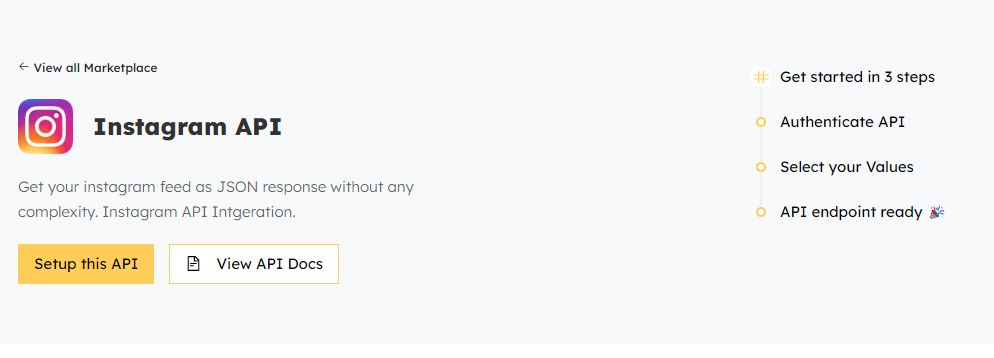
Making Your First Request
Your first step should be setting up a GET request targeting /me/media endpoint available within activated instance of free instagram-related apis services offered via NocodeApi interface itself . Last but not least important stage involves handling received response containing desired feed items neatly packed inside json formatted payload returned upon successful completion aforementioned request initiated above just now. Rest assured knowing everything required lies right at fingertips waiting patiently till moment arrives finally unveiling true potential hidden deep beneath surface layer seemingly incomprehensible code snippets scattered across vast digital landscape spanning entire world wide web universe beyond reach ordinary human comprehension capabilities alone unaided artificial intelligence systems designed specifically handle tasks exactly nature described herein detail throughout course article series dedicated exclusively subject matter hand currently being discussed length depth breadth width height dimensionality aspect ratio perspective viewpoint angle inclination direction orientation alignment positioning placement location geographical coordinates longitude latitude altitude elevation sea level etcetera ad infinitum…
Key Takeaway:
Harness the power of Instagram feeds via JSON with NoCodeAPI. It’s about integrating real-time content from popular social media into your site, using a simple and compatible data format. Dive in, make your first request, and unlock potential hidden beneath code snippets across the digital landscape.
Signing Up on NoCodeAPI
To harness the power of Instagram APIs through NoCodeAPI, you need to kick off with a simple sign-up process. This step is your golden ticket into the world where coding isn’t mandatory for API automation.
The moment you land on their homepage, a ‘Sign Up’ button will be the first thing to grab your attention. Clicking it leads you straightway to registration a straightforward affair indeed.
You have two choices here: use either Google or GitHub credentials, or set up a unique username and password combo exclusively for NoCodeAPI usage. If going down this road, remembera€”your data’s safety hangs in balance; so make sure your password stands strong against potential threats.
Why Sign Up?
NoCodeAPI opens doors wide open to an array of API solutions sans any code requirements. Signing up gives users access keys to these tools making tasks like fetching JSON format Instagram feeds seem as easy as pie.
Apart from getting hands-on with Instagram APIs work magic there are other popular social media platforms such as Twitter and Facebook whose APIs can also be accessed via NoCodeAPI post-signup . So integrating different facets online presence seamlessly across projects becomes easier than ever before .
Taking Advantage of Free Tier Services
No less significant is its free tier services offering upon signing up , which means even without financial commitment upfront users get explore some features at absolutely no cost whatsoever . Ita€™s ideal beginners especially those not yet familiar how exactly instagram apis worka€”to start risk-free journey . However note while basic usage under plan comes gratis ; more advanced functionalities may require upgrading paid plans depending project needs.
Paid Plans For More Advanced Features
If requirement exceeds what provided within limits free-tier service then consider exploring among several available paid plans offered by nocodeapi.com Each has been designed thoughtfully keeping mind diverse user-requirementsa€”from solo developers working small-scale projects all way upto large enterprises needing robust support multiple applications simultaneously deployed globally Thus irrespective size scope complexity budget constraints surrounding specific development initiative rest assured suitable plan exists within offerings made accessible once signed-up onto platform .
Key Takeaway:
Signing up on NoCodeAPI is a breeze, and it’s your gateway to Instagram API automation without coding. With options for free tier services or paid plans based on needs, you can fetch JSON format Instagram feeds and integrate other social media platforms effortlessly.
Activating the Instagram API from Marketplace
When it comes to tapping into the power of NoCodeAPI, activating your desired APIs is a breeze. For this instance, we’ll be accessing Instagram’s power through NoCodeAPI’s marketplace.
The first step in our journey? Heading over to NoCodeAPI’s marketplace and finding ‘Instagram‘ among its wide array of available options. With just a few clicks, you’ll be well on your way towards harnessing instagram’s data for all sorts of cool projects.
The Perks that Come with Activating Your Instagram API
In today’s digital landscape where social media reigns supreme, integrating these channels into your online presence can significantly enhance outreach efforts. This holds particularly true when it comes to working with third-party apps developed by businesses or individuals looking for seamless integration across various project scopes.
Once activated via NoCodeAPI, users are granted access to their own public posts as JSON data which greatly simplifies tasks like fetching feeds without any server setup or intricate coding knowledge required.
Harness the power of Instagram API with NoCodeAPI. Easily activate APIs from their marketplace and enhance your online outreach. Say goodbye to complex server setups and coding hassles. #NoCodeAPI #InstagramAPIClick to Tweet
Practical Applications of Integrating Instagram Feeds into Websites or Products
When you start to tap into the power of NoCodeAPI and the Instagram Basic Display API, it’s like opening a treasure chest full of potential. The ability to integrate live updates from your Instagram account directly onto websites or products can transform how you engage with users.
Liven Up Portfolio Sites with Real-Time Updates from Instagram
Digital portfolios need more than just static images these days – they need life. By integrating real-time feeds using free instagram-related APIs, portfolio sites become dynamic showcases that are constantly refreshed with new content.
No matter what industry you’re in – be it photography, design, artistry – sharing fresh work samples straight off your popular social media platforms keeps visitors engaged. Plus, this automation saves valuable time as therea€™s no manual updating required each time a new post goes up on your gram.
The best part? This isn’t exclusive to developers alone; even non-developers can harness this feature thanks to nocodeapi.com making things easy-peasy for everyone.
Fuel Product Pages by Incorporating User-Generated Content (UGC)
We all know UGC is king when building trust among consumers. So why not leverage user-generated content through one of top instagram apis discover: NoCodeAPI?
This magic tool lets businesses fetch their own curated public posts via JSON format and display them right where customers make purchasing decisionsa€”on product pages. It’s like having customer testimonials working overtime without any extra effort on your end.
Talk about killing two birds with one stone engaging existing followers while attracting potential buyers at the same time. And guess who gets credited for being smart enough to manage such great integration? You guessed it’s none other than our favorite third-party apps developed helper: NoCodeAPI.
Key Takeaway:
With NoCodeAPI and Instagram Basic Display API, you can turn your website into a dynamic showcase of fresh content straight from your Instagram feed. This not only engages visitors but also saves time on manual updates. Plus, it’s an effective way to incorporate user-generated content right where customers make purchase decisions – all without needing any coding skills.
Navigating Common Challenges When Merging NoCodeAPI with Instagram
Even the most experienced developers can hit a few bumps when integrating NoCodeAPI and Instagram. Don’t sweat it, though. We’ve got your back with solutions to common issues you might face during this process.
Data Fetching Errors from Instagram API
The dreaded data fetching error – we’ve all been there. It’s one of those pesky problems that pop up while working with APIs like Instagram Basic Display API. This could be due to incorrect endpoint URLs or authentication hiccups.
Parsing JSON Response: The Struggle is Real.
We get it, parsing JSON responses isn’t always smooth sailing especially when dealing with complex nested structures or large volumes of data. But hey, don’t lose heart just yet. There are dedicated JSON parsing libraries compatible with various programming languages out there ready to come in clutch for you.
You can also turn towards online tools such as JSONLint, they validate and format your JSON response making debugging easier than ever before.
User Account Authentication Woes
Invalid credentials provided during the OAuth process often result in an inability to authenticate an account . In case this happens , make sure every detail entered including client ID , client secret key and redirect URI matches perfectly whata€™s mentioned in Instagram’s documentation on obtaining access tokens permissions .
If everything seems fine but still experiencing difficulties authenticating then remember support at nocodeapi.com is only a click away . They have extensive experience troubleshooting these types of issues so rest assured help will arrive soon enough.
Limited Access Rights ? Let ‘S Sort That Out .
Stuck with data fetching errors or JSON parsing while integrating NoCodeAPI & Instagram? Don’t fret. Solutions are here, plus nocodeapi.com support is just a click away. #NoCodeAPI #InstagramIntegrationClick to Tweet
FAQs in Relation to Instagram Api
Is there an API for Instagram?
Yes, Instagram offers a Graph API that allows developers to access data from the platform in a structured manner.
Is Instagram API free?
The basic usage of the Instagram Graph API is free. However, extensive use may require payment based on Facebook’s pricing structure.
Is Instagram API deprecated?
The older version of the Instagram API was deprecated in 2023. The current functioning version is known as the Graph API.
How much does Instagram API cost?
The costs associated with using the Instagram Graph API depend on your usage and are determined by Facebook’s pricing model.
Conclusion
With NoCodeAPI, you’ve discovered a powerful tool to harness the Instagram API. This is your gateway to fetching Instagram feeds in JSON format without coding or server setup.
The simplicity of signing up on nocodeapi.com and activating the Instagram API from Marketplace has been highlighted. You’re now equipped with knowledge that can transform your online presence.
You’ve also learned about the practical applications of integrating Instagram feeds into websites or products. The potential for boosting user engagement and showcasing work effectively cannot be overstated.
Even common issues have been addressed, ensuring smooth sailing as you navigate this exciting new venture with NoCodeAPI and Instagram API together.
Now it’s time to take action! Start using NoCodeAPI today, save valuable time building projects, launch them faster than ever before while seamlessly integrating social media content like never before!
