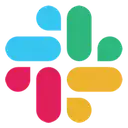
Slack is used to collaborate with the team and the most used tool. So, people use slack to get the notification for all their services like if the website down then gets a notification, meeting reminders, to view todo task and there are countless use cases of slack.
So, you can easily build slack hook and that send data via hook to get notification into a specific slack channel.
We are assuming that you already signup on nocodeapi.com. If not then first make an account and activate Slack Hooks API from Marketplace.
To make Slack API we need 2 values:
OAuth token – Token you got after slack app installation.Channel Id – The Slack Channel ID in which you wanna send notification.Get OAuth Token:
Click on Create Slack Hooks API button then put required values into form and click on Create button. 🎉 Done!
There are following endpoints for Slack Hooks API:
If you love video tutorial then we also have video tutorial for you.