Converting CSV to JSON can feel like a daunting task, especially if you’re not familiar with data transformation.
However, this doesn’t have to be a difficult process. With the proper resources and direction, you can make this complicated process a breeze.
We’ve all been there before; staring at rows upon rows of CSV data, wishing for an easier way to integrate them into our projects. And guess what? That’s where NoCodeAPI’s CSV to JSON converter comes in handy!
This tool is designed specifically for developers who want an efficient method of transforming their data from one format (CSV) to another (JSON). It’s time we stop dreading these conversions and start embracing how much simpler they can make our lives!
Table of Contents:
- Exploring the CSV to JSON API
- Embracing the CSV to JSON API
- Creating Your First CSV to JSON API: A Step-by-Step Guide
- Practical Applications of The CSV To JSON API
- Tips And Best Practices When Using The CSV To JSON API
- Mastering the CSV to JSON API: Tips and Best Practices
- FAQs in Relation to Csv to Json
- Conclusion
Exploring the CSV to JSON API
The CSV to JSON API is a game-changer for developers and data analysts who need an efficient way of converting their Comma Separated Values (CSV) files into JavaScript Object Notation (JSON). This tool offers incredible flexibility, thanks to its support for the widely used JSON format. It’s like having your own personal JSON converter that effortlessly integrates data into various projects.
Understanding How It Works
A CSV file, as you may know, consists of values separated by commas with each line representing an individual record – think rows in a spreadsheet. Now let’s talk about JSON format. This text-based structure uses JavaScript object syntax but works across multiple programming languages due to its readability and ease-of-use when exchanging data between server-side and client-side scripts.
This NoCodeAPI function serves as a bridge between these two formats. The beauty lies in how it pipelines your CSV field directly into a more flexible compact JSON box without requiring any additional coding from you. Think of it this way: every row from your original CSV file transforms into separate objects within one large array in your new interactive JSON linting output.
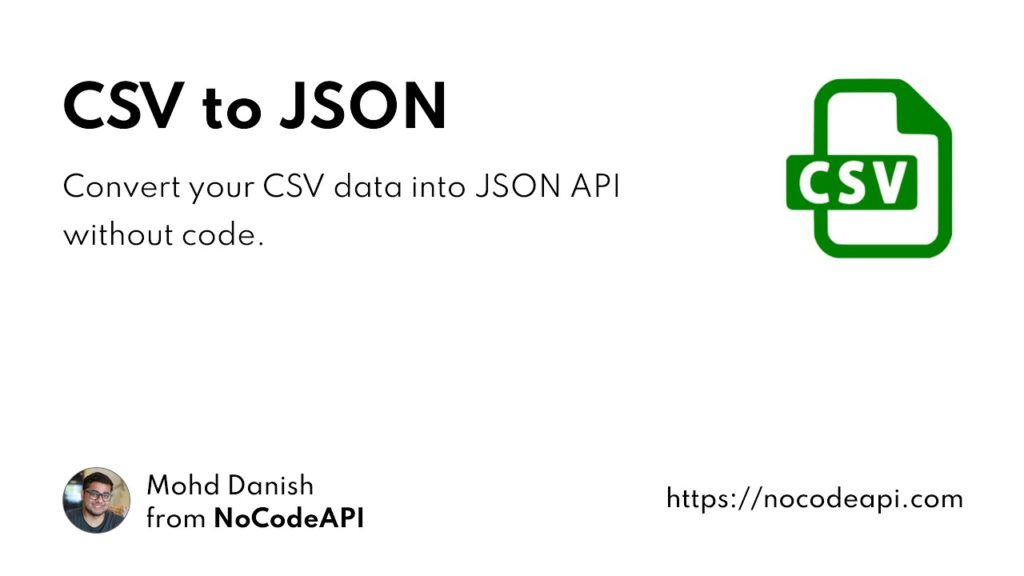
The real charm? Its ability not just to convert standard fields but also to support the CSVJSON format variant proposed during the GitHub issue #9 2016-07-09 CSV discussion thread where specific formatting rules were set out regarding how fields should be represented inside the resulting JSON improvement structure, making this conversion process even more powerful than other regular online tools available today.
Filling In Required Values
- ‘csv’: You will provide the actual stringified version of the .csv content that needs transformation,
- ‘delimiter’: By default, the ‘,’ (comma) delimiter gets assumed. However, if the source material has a different character separating each column, then specify it here,
- ‘quoteChar’: Sometimes quotation marks get used around cell contents, especially those containing reserved characters, including the chosen delimiter itself. So mention what type of quote
Key Takeaway:
NoCodeAPI’s CSV to JSON converter is a boon for developers, transforming your data from static rows into dynamic, interactive objects. It not only converts standard fields but also supports the CSVJSON format variant – all without requiring extra coding.
Embracing the CSV to JSON API
The first step towards leveraging this versatile tool is registration. A simple sign-up process sets you up on a platform that houses an array of APIs, including our protagonist – the CSV to JSON converter.
This activation phase calls for some foresight about your project’s needs. If larger data files are in play or frequent updates form part of your strategy, it might be wise to consider paid plans offering higher file size limits and enhanced features.
Navigating File Size Constraints
In terms of handling file sizes with this JSON converter tool, the CSV to JSON format comes into focus. Free users can access it, but there’s a limit capping at 1MB per conversion, which may restrict converting extensive datasets all at once. However, premium users enjoy greater flexibility with support extending up to 100MB – quite essential when big data projects come calling.
- Free Users: Ideal for small-scale developers working on smaller projects (Limit: 1MB).
- Premium Users: Perfectly suited for professional coders dealing with large-scale datasets (Limit: Up to 100MB).
This differentiation ensures that both casual and pro-level developers find their fit, effectively aligning specific requirements.
The key takeaway here? Plan ahead; knowing how much data you’re going to deal with allows you to choose the appropriate package right off the bat without having to switch midway, thus saving time and hassle down the line.
Streamline your data transformation with NoCodeAPI’s CSV to JSON converter. Perfect for small-scale devs and pros alike, this tool adjusts to fit your project needs. Plan ahead & choose the right package. #NoCodeAPI #DataConversionClick to Tweet
Creating Your First CSV to JSON API: A Step-by-Step Guide
The world of data transformation is at your fingertips with the power of NoCodeAPI’s “Create CSV to JSON API” feature. This tool enables you to convert CSV files into a more flexible and widely supported JSON format, simplifying integration tasks in various projects.
To get started, navigate to the creation page where an interactive form awaits your input. The information provided here determines how your data gets transformed from its original CSV state into JSON.
Filling Out Required Values for Successful Conversion
In order for successful conversion from CSV format to JSON, there are several required fields that need to be filled:
- Data Source URL: Here you provide the direct link or path leading directly to your online-hosted .csv file.
- Delimiter: Delimiters separate each field within rows in a dataset. Common delimiters are the comma (,), semicolon (;) and tab character (\t).
- Quote Char: Special characters such as newlines or commas within text fields can cause parsing errors if they aren’t properly encapsulated by quote chars like double quotes (” “) or single quotes (‘ ‘). These values ensure smooth processing during conversion.
In addition, optional settings offer further customization options:
- Skip Empty Lines ensures that any empty lines found while parsing won’t disrupt the process flow.
- Newline Sequence defines the end-of-line markers used across different operating systems; the default is set at ‘\r\n’, which signifies Windows-based newline sequences.
Detailed Breakdown Of Value Fields For Better Understanding
Dive into the world of data transformation with NoCodeAPI’s CSV to JSON API feature. Turn complex CSV files into flexible JSON formats for seamless project integration. #NoCodeAPI #DataTransformationClick to Tweet
Practical Applications of The CSV To JSON API
The power and flexibility offered by the CSV to JSON API are not just about data conversion. This powerful tool has been widely adopted by professionals in various industries, making it an invaluable asset.
Case Studies: Putting Theory Into Practice
To truly appreciate the potential that this converter holds, let’s delve into some real-world case studies where it was effectively deployed.
In web development circles, handling large volumes of data stored in CSV files is common practice. Take, for example, a company maintaining customer records in a bulky CSV file format. By leveraging NoCodeAPI’s JSON converter functionality, they transformed their unwieldy CSV field structure into an easily manageable JSON format – significantly simplifying manipulation and application within their system. This is a clear demonstration of how converting CSV can improve workflow efficiency.
Moving over to academia, researchers frequently grapple with massive datasets often saved as comma-separated values (CSV). In one climate change study involving years’ worth of temperature readings, these were originally recorded as .csv files but proved challenging to analyze due to their size and complexity. However, using our handy dandy ‘tool csvjson’, those hefty .csv documents got converted into compact interactive JSON linting versions, allowing easier access and manipulation capabilities needed for advanced statistical analyses. This once again proves the versatility and usefulness of our beloved API.
Tips And Best Practices When Using The CSV To JSON API
Voltaire wasn’t wrong. When you’re working with powerful tools like NoCodeAPI’s convert-csv-to-json function, there are certain best practices you should adhere to.
Navigating Through Common Challenges With Ease
If you’ve worked with APIs before or if parsing complex datasets isn’t new territory for you, then the challenges encountered while handling such tasks won’t be surprising news.
Firstly, understanding what exactly happens during the conversion process might seem daunting initially. Remember the pipeline stages we discussed earlier? We’re essentially transforming raw input (i.e., source.csv) into structured output (i.e., destination.json) via a series of functions that perform Excel operations on each
Key Takeaway:
From web development to academic research, NoCodeAPI’s CSV to JSON converter has proven its worth in handling bulky data. It transforms complex CSV files into manageable JSON formats, enhancing workflow efficiency and simplifying advanced statistical analyses.
Mastering the CSV to JSON API: Tips and Best Practices
The world of data conversion, particularly from CSV file format to JSON format, can be a tricky one. But with NoCodeAPI’s CSV to JSON converter tool in your arsenal, you’re already ahead of the game.
This powerful platform is more than just a simple JSON converter; it’s an ally that helps streamline your projects by transforming complex comma-separated values into neat and tidy compact JSON files.
Tackling Common Hurdles
In any tech-related endeavor, challenges are par for the course. When using this CSV to JSON API, two common issues crop up frequently – handling large datasets and ensuring correct input formatting. CSVJSON, another popular online tool, provides an interactive linting feature which validates syntax correctness prior to conversion, thus helping prevent any post-transformation errors due to incorrect mappings or missing fields. This reduces the need for subsequent debugging, thereby saving precious time and resources.
Larger files exceeding 1MB (for free users) or even 100MB (for paid users) could cause processing delays or outright failure during the conversion process. To tackle this issue, consider breaking down larger files into smaller chunks before starting the conversion procedure. Not only does this ensure smoother processing, but it also makes managing the resultant output easier.
Maintaining Data Integrity During the Conversion Process
Data integrity essentially means maintaining accuracy and consistency throughout the lifecycle, including transformations like converting formats, which requires attention to detail, especially when dealing with numeric types and date-time fields. For instance, if certain numeric fields contain leading zeros, then upon transformation, those would get truncated unless explicitly handled. Similarly, dates might need specific formatting directives depending on how they’re stored originally versus how they’re expected in the final output (JSON).
To maintain data integrity across conversions, developers should use the function `json_beautifier` provided by the NoCodeAPI platform. It pretty prints the resulting JSON, making it easy to read and understand, reducing the chances of overlooking anomalies caused by incorrect mappings.
Optimizing Performance Using Additional Tools
Key Takeaway:
NoCodeAPI’s CSV to JSON converter is a powerful tool for data transformation, simplifying complex datasets into compact JSON files. By tackling common challenges like large dataset handling and input formatting, it streamlines the conversion process while maintaining data integrity. The use of additional functions like `json_beautifier` enhances readability and reduces error chances.
FAQs in Relation to Csv to Json
How do I convert a CSV file to JSON?
You can use NoCodeAPI’s CSV to JSON API. It allows you to easily transform your CSV data into the more flexible and widely supported JSON format.
What is the function to convert CSV to JSON?
The conversion process involves parsing each row of the CSV file as an object, then adding these objects into a list which gets converted into a valid JSON structure.
How do you convert values to JSON?
In NoCodeAPI’s tool, simply input your required values when creating your own API. The system will automatically handle the conversion for you.
How to convert CSV file to JSON file in Java?
You can utilize libraries like Jackson or Gson in Java. However, using NoCodeAPI’s solution eliminates coding needs by providing direct conversion through their platform.
Conclusion
With NoCodeAPI’s CSV to JSON converter, the world of data transformation becomes a lot more manageable.
The extraordinary strength and suppleness of this instrument cannot be over-exaggerated.
From understanding its workings to creating your first API, it’s all about simplifying complex tasks.
We’ve seen how file size limitations are easily tackled and appreciated the practical applications in fields like web development and machine learning.
Tips for overcoming challenges have been shared, with best practices laid out clearly.
Ready to transform your entrepreneurial journey?
NoCodeAPI is here to streamline your project building process with tools like our CSV to JSON converter. We’re making life easier for entrepreneurs wanting quick project launches without coding hassles.
Harness the power of efficient data conversion, save time on projects, and focus on what matters most – growing your business!
