Notion is a simple note-taking app to organize your work into Table, Board, List, Calendar, Gallery, & Timeline.
In this blog we are talking about, how to access the notion data programmatically. Notion recently launched their Public APIs and now you can easily connect Notion via an API endpoint.
— With NoCodeAPI
- You will get formated results to use or import into other applications
- Bypass Notion Rate limit(3 requests per second)
- Secure your Notion Access Token
Let’s start.
Setup Notion API
You have to first signup on NoCodeAPI, if you are new user otherwise login. Go to Marketplace, Search for Notion, and click on Activate button.
Now you will see a button Make Notion API and click on this button. Now you have to Authenticate with your Notion Account. After authentication is done you will redirect back to NoCodeAPI to give a name to this API.
Yes! now your simple and secure endpoint is ready to use.
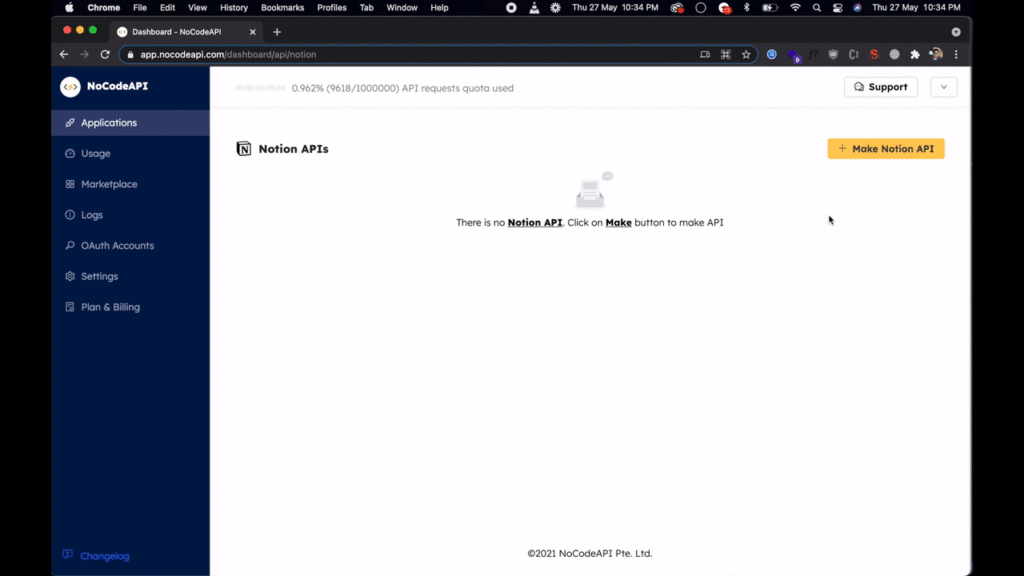
There are following endpoints for Notion API:
- List databases
- Table
- Page Content
- Search
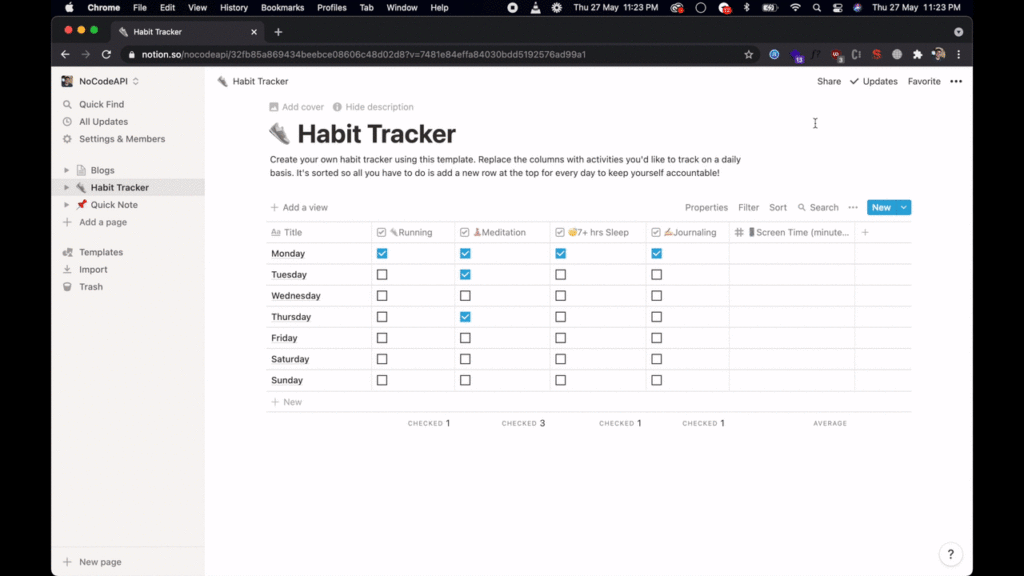
List Databases
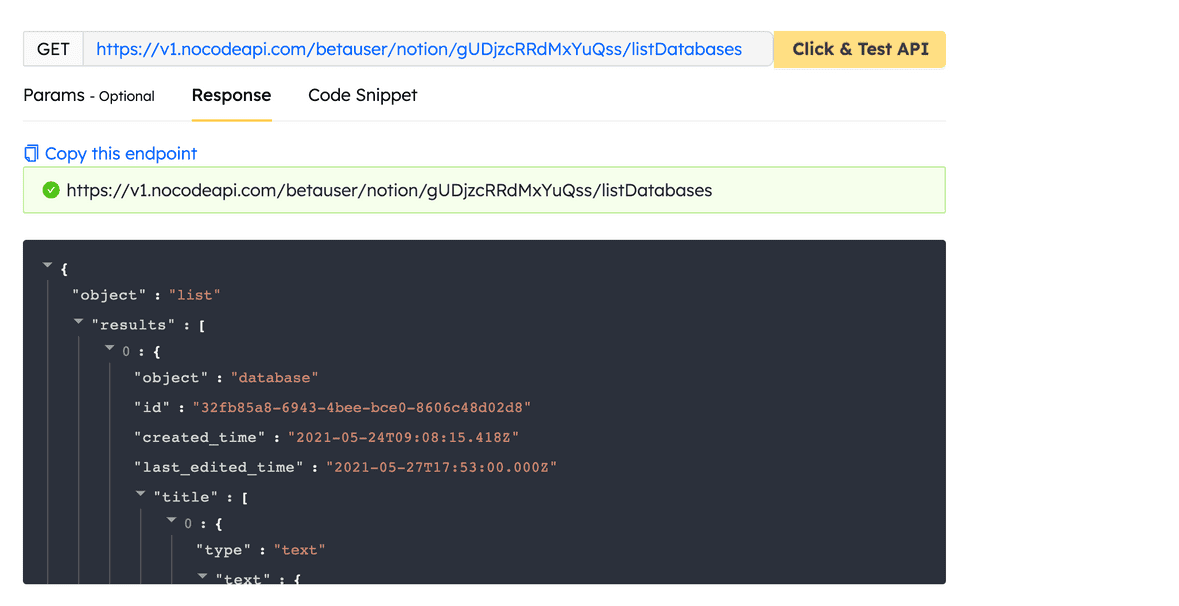
Table
Make GET request to the /database endpoint with id query param (id -> database id) and you will get key value json data to use into your projects.
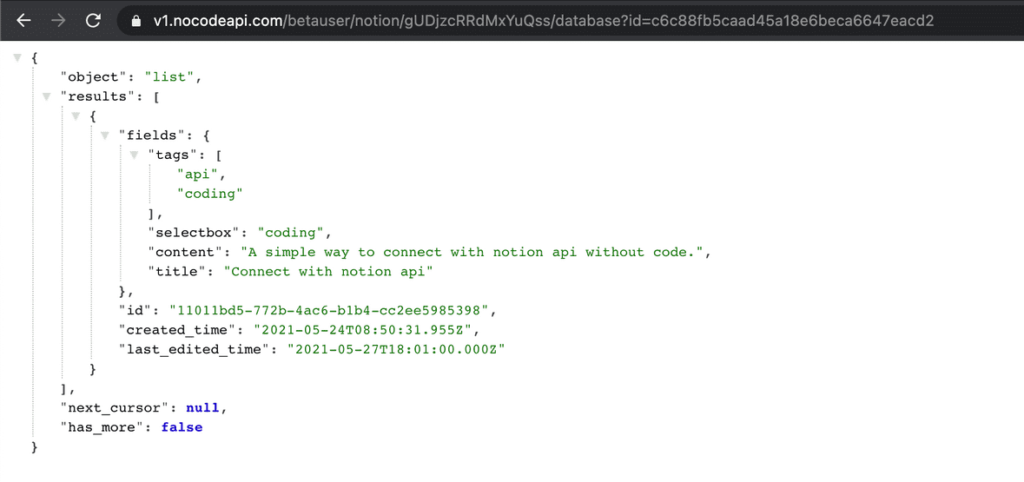
Page Content
Make GET request to the /page endpoint with id query param (id -> page id) and the html data for that page.
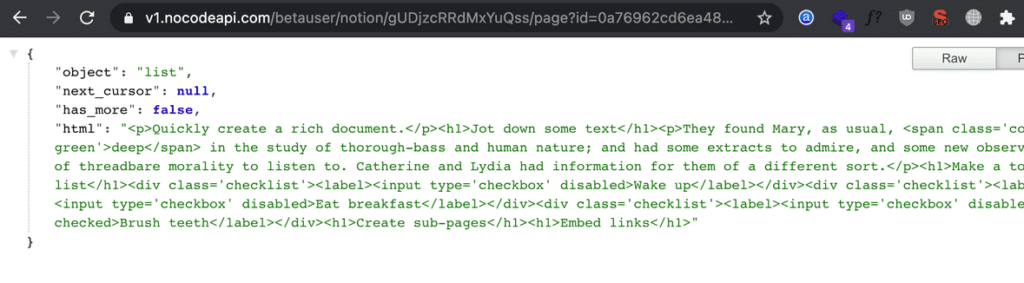
Search
To search something in you Notion account then you can make GET request to /search endpoint with query param.
Video Tutorial
If you love video tutorial then we also have video tutorial for you.
This is it
Now you can start experiementing with Notion API without any backend coding. I hope you liked this article. Help us write better by giving your feedback on our twitter channel at @nocodeapi.
Thank you for reading. Happy Coding !! ✌️
