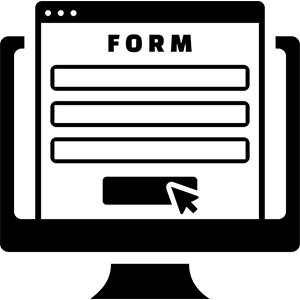
You can use your own HTML or JavaScript form or copy one of our prebuilt templates. NoCodeAPI Forms accepts and parses your form submission automatically, take care of all security checks so you do not have to. Your forms are stored encrypted and they are fetched for you, either on NoCodeAPI Dashboard
By also using the Workflows addon, you can connect your form with multiple other integrations.
We are assuming that you already signup on nocodeapi.com. If not then first make an account and activate NoCode Forms from the Marketplace
There are the following endpoints for Google Sheet API:
Video Tutorial comming Soon
01 / Jan / 2023
NEW
NoCodeAPI is a new API that allows you to create and send forms without the need for a server or SMTP. It works by allowing you to create forms using any type of HTML field, which can then be sent directly through the API.
Yes, you can use any type of HTML field with NoCodeAPI. This means that you can create forms with text inputs, dropdown menus, checkboxes, radio buttons, and more.
No, you do not need a server or SMTP to send NoCode forms. The API handles all of the form submission and data delivery, so you can focus on creating the form itself.
NoCodeAPI is suitable for a wide range of forms, including contact forms, survey forms, registration forms, and more. It is particularly useful for forms that do not require a server or complex backend functionality.
You can use any type of HTML field.