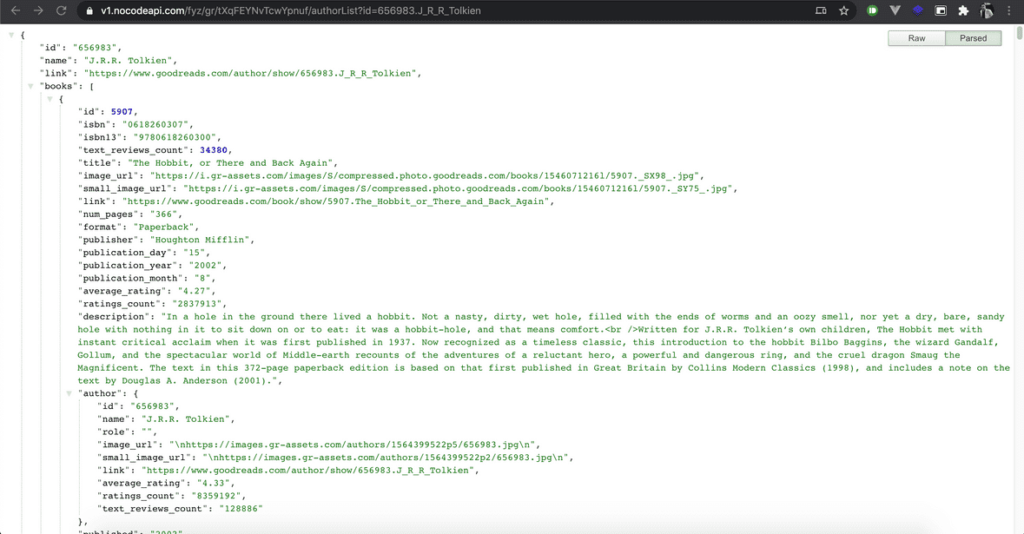Book Lovers love Goodreads, it’s a great platform to search for books, collect, curate, find recommendations etc, they are like the IMDB for Books & they are very reliable too. Book enthusiasts actively use it and make lists recommend it.
But the worst part is Goodreads API returns data in XML format 🙄, people hardly use it anymore. XML is hard to read and your need to properly parse it to use. NoCodeAPI has thoughtfully crafted the response from Goodreads internally and converts it into a readable clean JSON format which is the web standard these days.
NoCodeAPI allows you to make an api from Goodreads which lets you to
- Search Books by their name
- Search Authors by their names
- Your Favourited Books
- Get All Books from an Author
There are just 2 steps to get your API ready to be used in your production app.
1. Getting your key
Sign in to your Goodreads account and you can find your key here https://www.goodreads.com/api/keys, accept the terms and give an app name for reference and it returns you a key, like below.
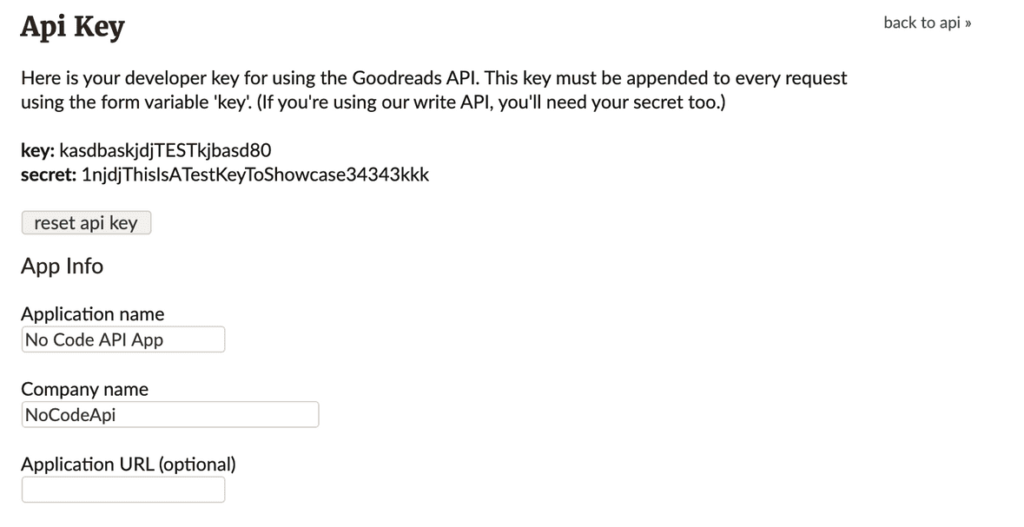
2. Setting up the API in NoCodeAPI
Now that we have the key, Go to https://nocodeapi.com and make sure are logged in go to the NoCodeAPI marketplace and activate Goodreads API and you will be seeing the below screen and click on Create Goodreads API.
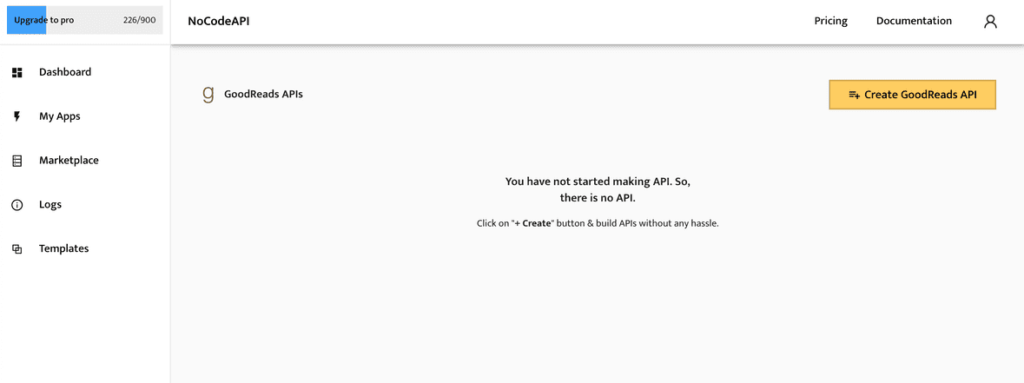
Now give your app a name and enter the api key which Goodreads provided you in Step 1 and click on Create and let NoCodeAPI do its magic and there you have it in seconds.
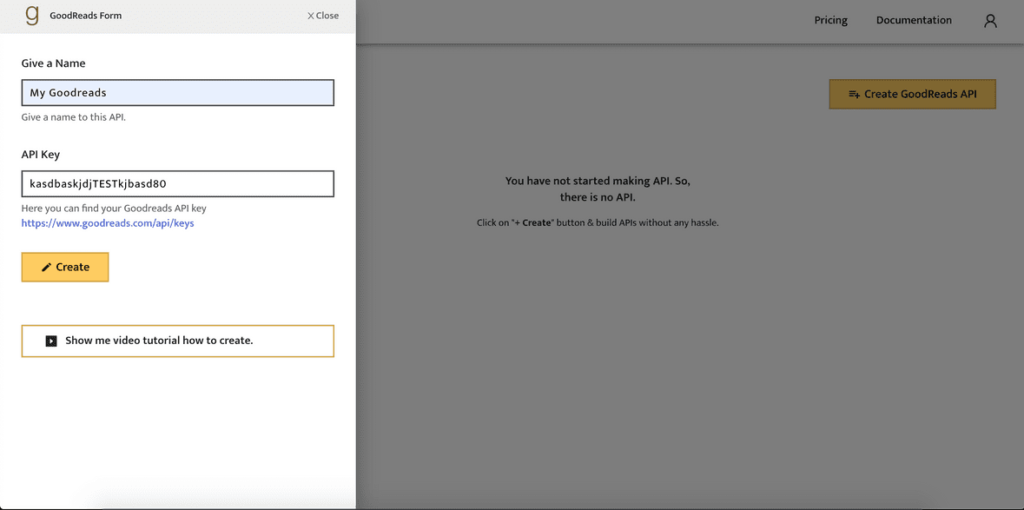
Your API is ready
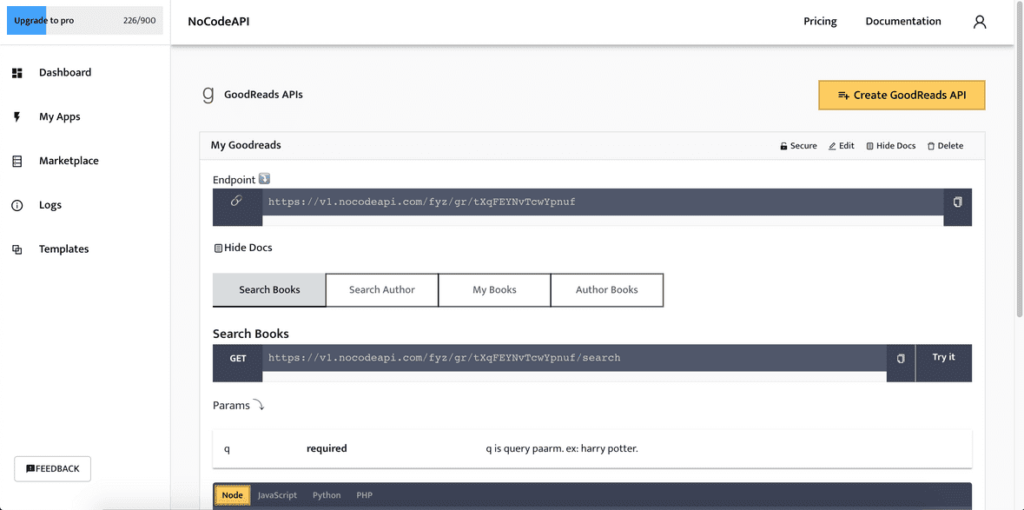
If in case you had decided to do this on your own, you would have had to read the docs, set up a cloud server, write code and then access the API endpoints, get the data that need and you also would require to handle the error logic and implement pagination etc.
Let’s test it in real-time, My favourite book is Lord of the Rings. So to search it we will just append the term Lord of the rings to the parameter “q”, like so – https://v1.nocodeapi.com/fyz/gr/tXqFEYNvTcwYpnuf/search?q=Lord Of the rings
This will search the entire Goodreads Database and return you everything referenced as “Lord of the rings”
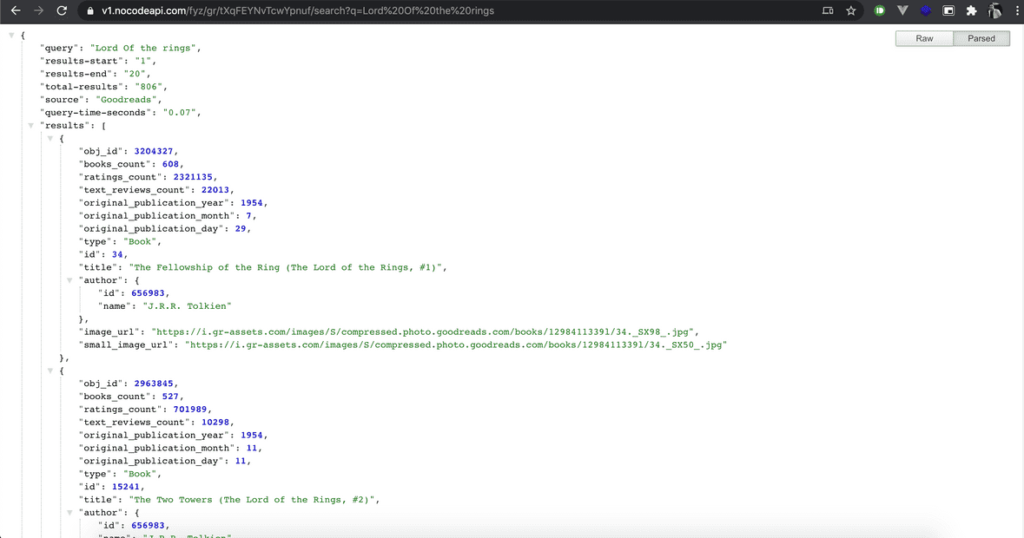
Similarly You can Search Authors, Get your favourite books and get all Books from an Author.
Search Authors
To Search Author, call the below endpoint to get all references from the famous Author “Robert Frost”
https://v1.nocodeapi.com/fyz/gr/tXqFEYNvTcwYpnuf/searchAuthor?q=Robert Frost
Get Favourite Books
To get your favourite books, you can get your user id from Goodreads profile url and append it to the below endpoint
https://v1.nocodeapi.com/fyz/gr/tXqFEYNvTcwYpnuf/myBooks?uid=100334122
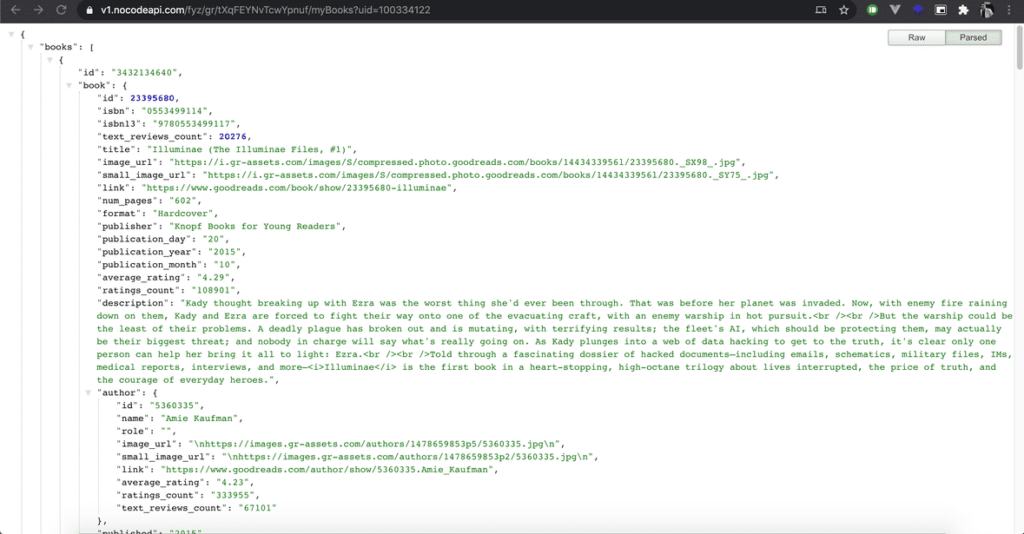
Get All Books from Specific Author
To get all the Books from a Specific Author you need to call the below endpoint with the Goodreads Author ID (You can find the ID from the Goodreads URL), let’s get all books from J.R.R Tolkien.
https://v1.nocodeapi.com/fyz/gr/tXqFEYNvTcwYpnuf/authorList?id=656983.J_R_R_Tolkien