You must have used telegram to chat with your friends, family or colleagues. But there is more to this awesome app. You can build your own ROBOTS with telegram. For example, you can keep yourself informed about upcoming movie launch, the blockbuster album release, your favorite show’s next episode release alert, fetch summary of your workouts each night before bed or get an alert about your next phone’s price drop. All of it at one place — inside your telegram app.
Enough said! Now Let’s build a telegram bot through nocodeapi.
Bonus Point:— Telegram bots are faster, easier, simpler than slack bots. I personally use telegram bots to monitor my website’s downtime.
Step 1: Get Bot Token

- Search @botfather on telegram.
- Click on addthis at the bottom of telegram channel.
- Send /newbot command to make a new bot.
- Give this bot a name.
- Give this bot a username.
The bot will reply to you with a Bot Token Key. Save it because you will need it in Step 3.
Step 2 : Start your Bot
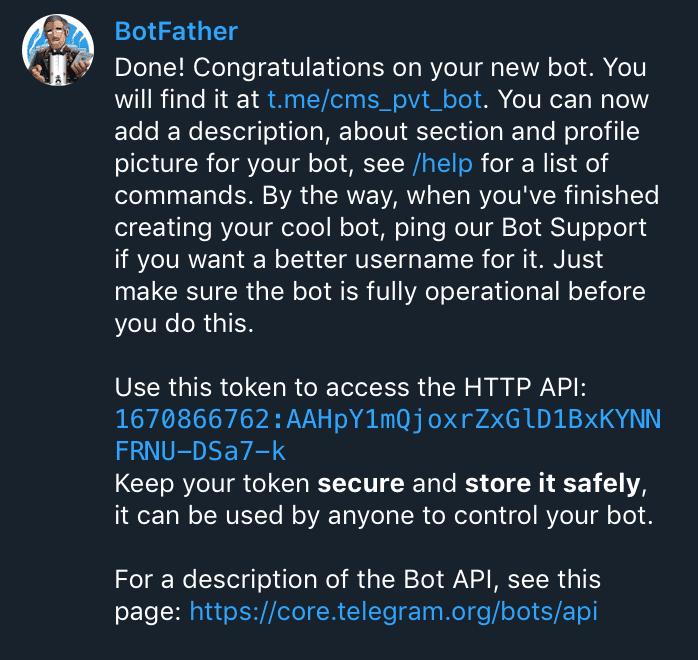
- Find your bot window in @botfather token message. It looks like this:— t.me/your_username. And tap on it.
- It will take you to your bot chat window.
- Click on /start at the bottom of your bot chat window.
Step 3 : Make your app on NoCodeAPI
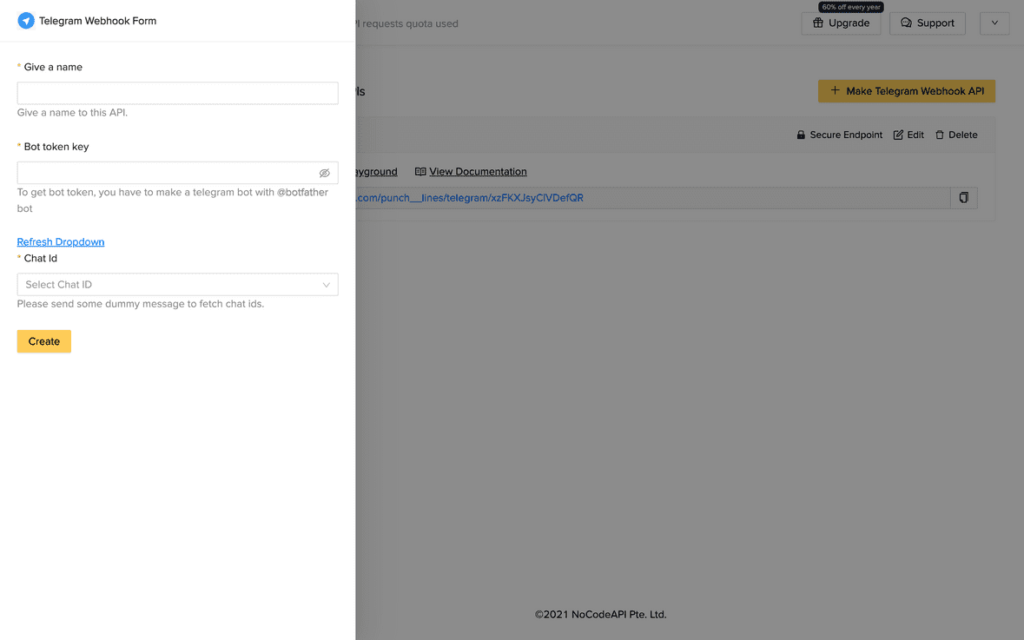
- Click on “Make Telegram Webhook API”
- Give your webhook a “name”
- Enter the “bot access token”, @botfather gave you in telegram
- Click “Refresh DropDown”
- Select your “Chat ID”
- Click “Create”
Step 4: Test if it is working
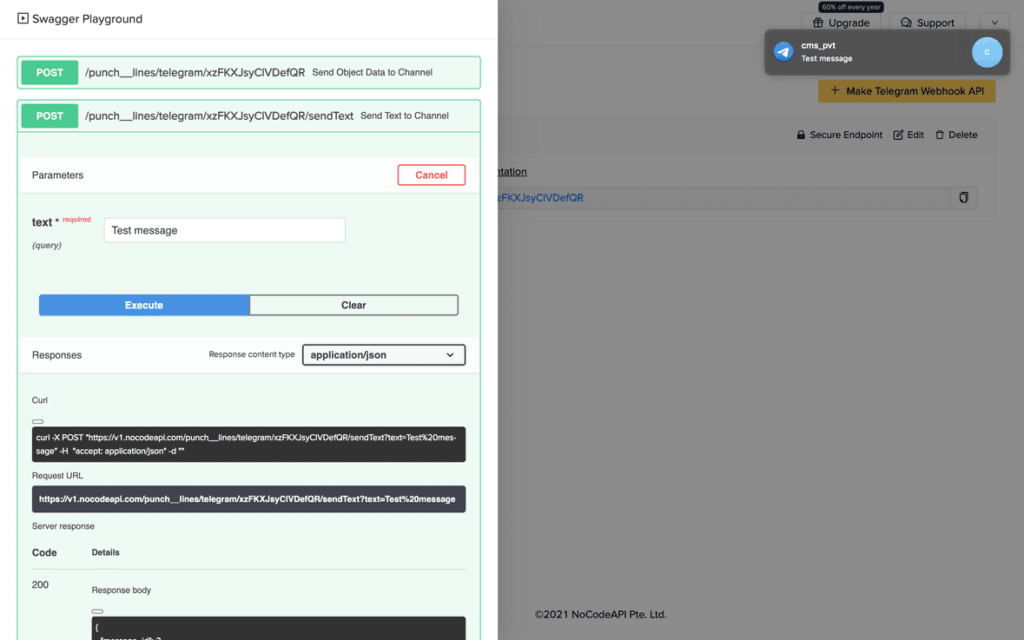
- Your webhook is listed in your nocodeapi dashboard.
- Click on “open playground”
- You can see the URLs to send either a text message or an object message to your bot
- Send a test message and it should show up in your telegram app.
Conclusion 

If it worked. It is good news. But if you are facing any issue — contact us here on telegram. We will get you boarded.
I am using telegram webhooks for:—
- Netlify Build Notification
- New Meeting booked on Calendly
- New user on Stripe
- Website Down/UP with Uptime Robot
Most services support hooks. You can use telegram app to receive notifications on your cell phone.
I hope it helped you in building your API. If you found it helpful, give us a follow on our Twitter channel at @nocodeapi. Thank you for reading. 👋
