You have a contact form on your website? And you are missing notifications?
It is either you do not have time to check your email inbox. Or you do not want to over-crowd your mailbox. In these scenarios, you need a quick telegram bot, that keeps you updated and lets you quickly reach your lead. That way, you never miss a visitor who wants to quickly get in touch with you.
Through, NoCodeAPI, you can easily “POST” all your messages to telegram.
We are going to do it in next few steps.
Step 1 : Clone our sample contactForm repository to your computer
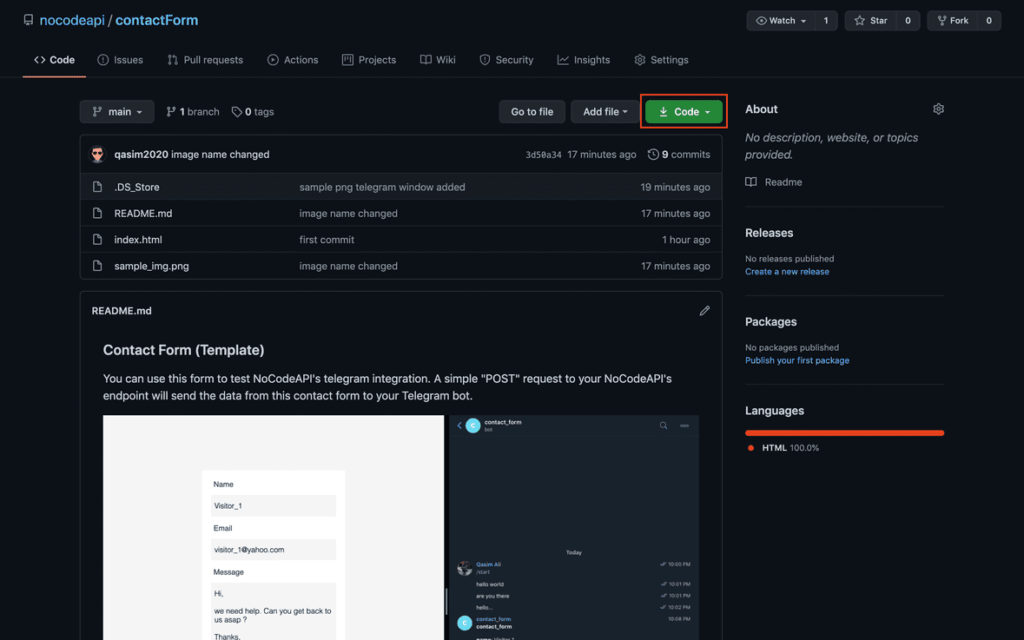
- Click here to go to ready made contact form.
- Write
git clone https://github.com/nocodeapi/contactForm.gitin your terminal to download this form to your computer.
Step 2 : Create your telegram_nocodeapi endpoint
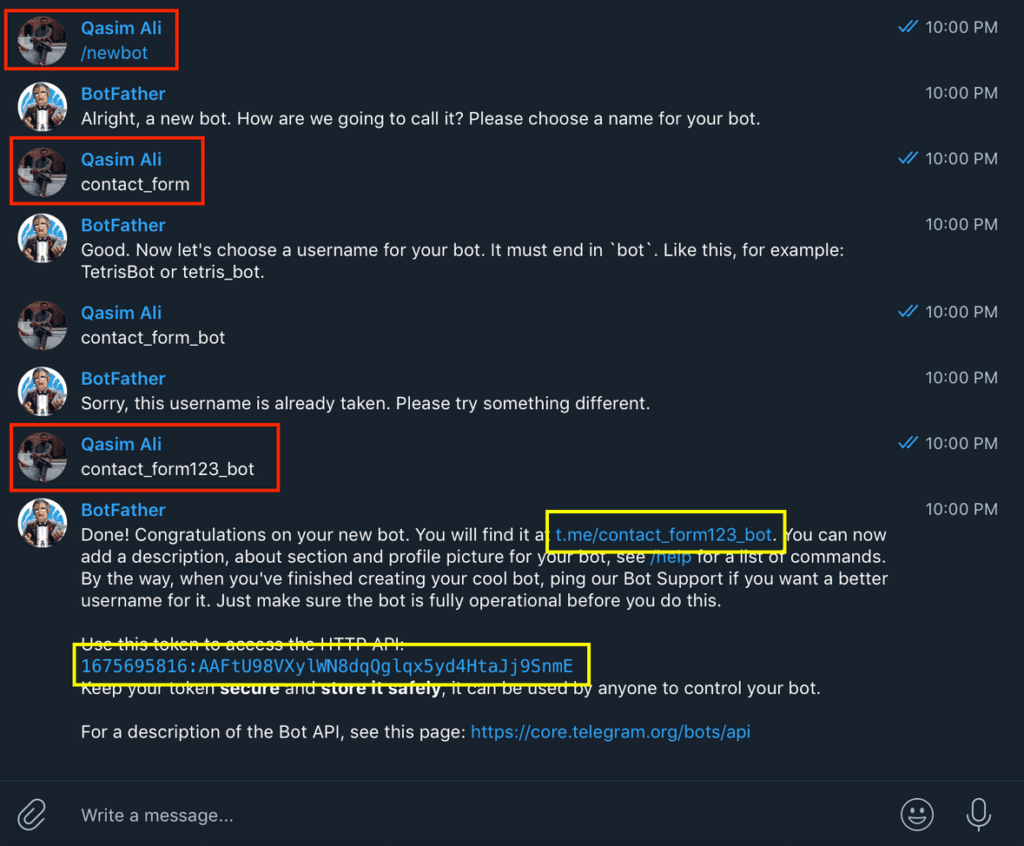
- Go to your telegram bot and type “BotFather” in search bar.
- Select verified “BotFather” account.
- Send “/newbot”
- Send the name of your bot
- Send a unique username for your bot
- Copy the “bot access token” and save it for next step.
- Click on your bot name and press “/start”
- Send 5 to 6 test messages to your bot to activate it
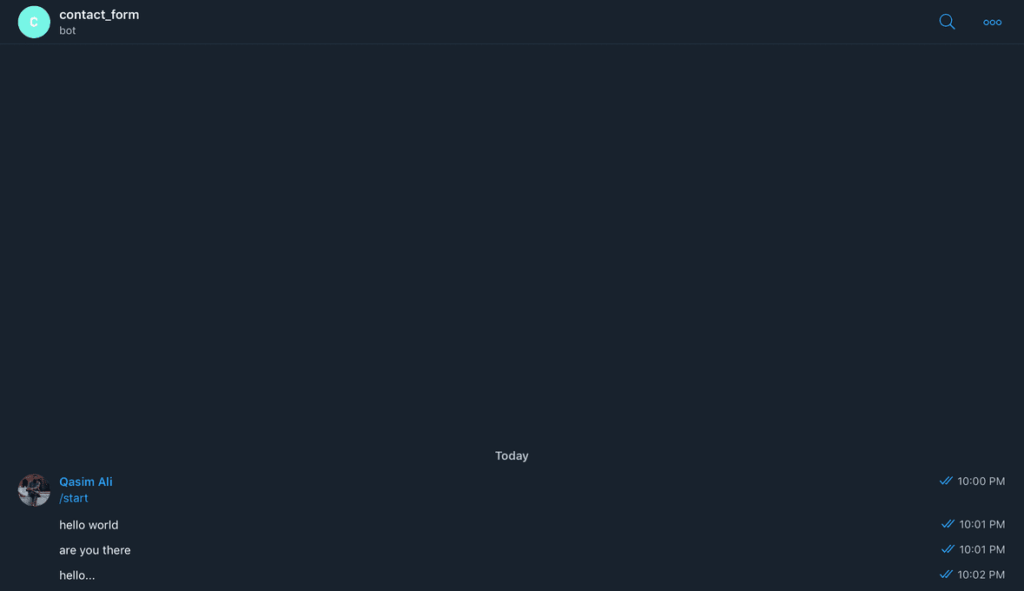
Step 3 : Edit the contact Form with your endpoint
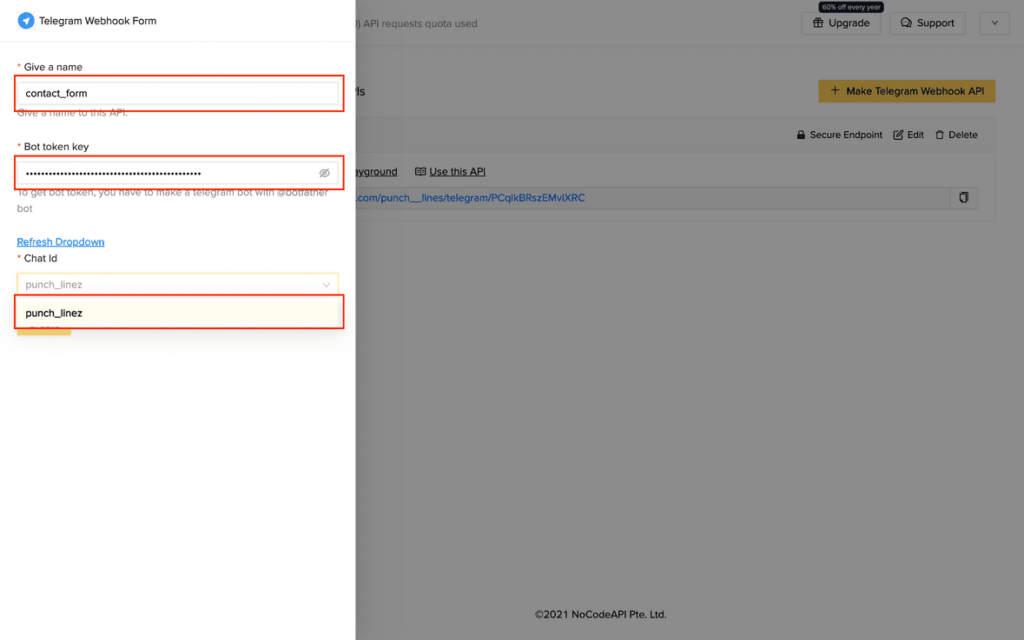
- Click here to sign in to your NoCodeAPI dashboard.
- Go to market place and activate “Telegram Webhooks”
- In your Telegram Page, click on “Make Telegram Webhook API”
- Enter your choice of “name”, the “bot access token” (you got in Step 2) and click “refresh dropdown”.
- You should see your “telegram username” highlighted in dropdown. Select your username.
- Click “Create”
- You have your Telegram API endpoint. We are going to use it in next Step.
Step 4: Test if it is working
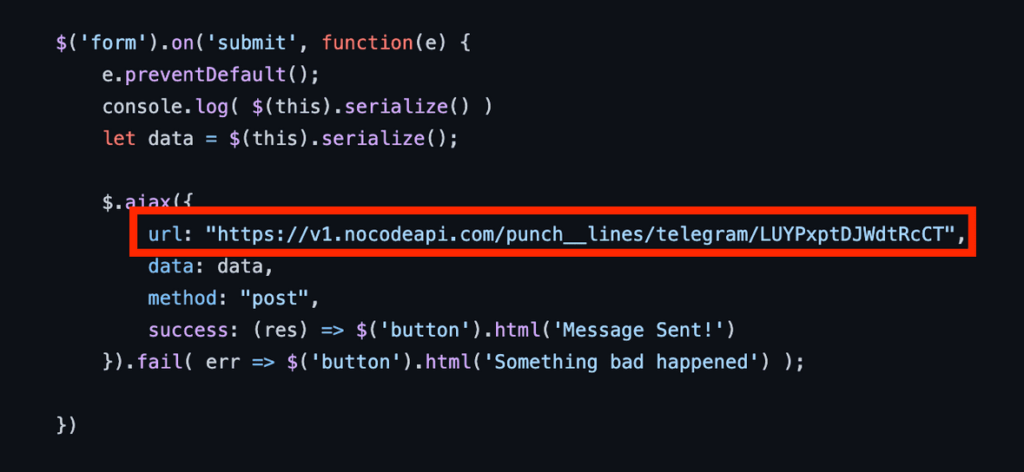
- Go to the “contactForm” repository (folder) you downloaded in Step 1.
- Open “index.html” in your code editor.
- In the “ajax” request, update the “POST” URL with your own Telegram API endpoint (we got in Step 3).
- Save the “index.html” file and open it in your browser.
- Update the fields and click “submit”
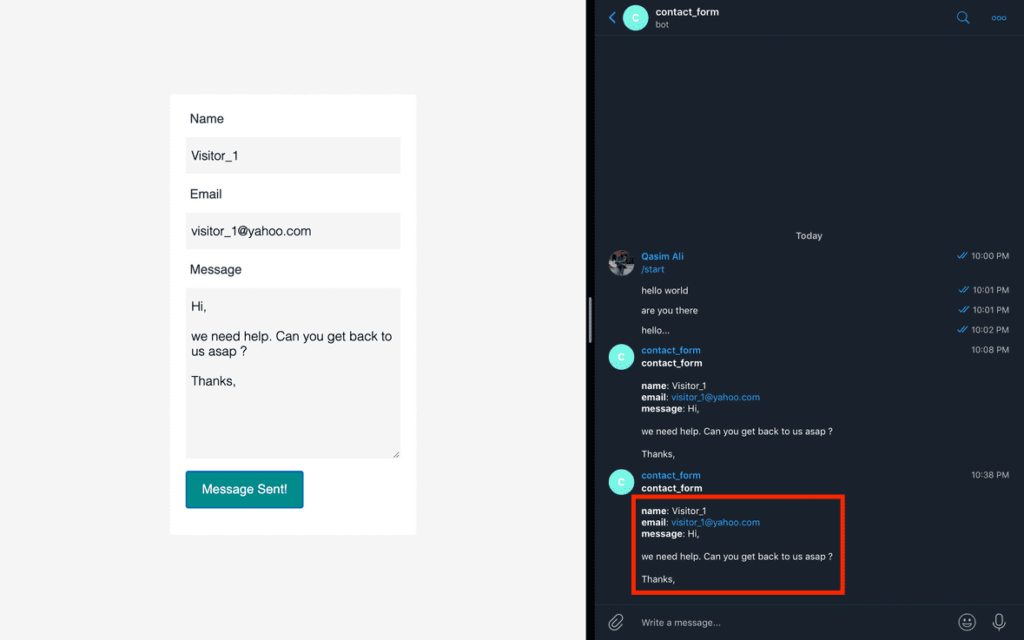
You should see a message with contact form details in your telegram app.
This is it
If you are confused or feeling short in any concept described above, feel ok to contact us. We hope, we help you the quickest. 🙂 Thanks for reading. Happy Coding. 👍
